CTS affects workers in many fields. It is common among draftsmen, meat cutters, secretaries, musicians, assembly-line workers, automotive repair workers, and many others. Carpal tunnel syndrome is common among computer keyboard users, it is observed.
What Causes CTS?
Eight bones in the wrist, called carpals form a tunnel-like structure. The median nerve travels from the forearm into your hand through this tunnel. The tunnel also has tendons which help in the movement of fingers and wrist. These tendons are covered with a lubricating membrane called synovium. This can swell under strain and make the ligaments press on the median nerve leading to nerve damage and carpal tunnel syndrome.
Signs and Symptoms of Carpal Tunnel Syndrome:
- Shooting pains in the wrist or forearm.
- Pain can extend to the neck, shoulder or chest.
- Hand and fingers feel numb and one experiences a swollen feeling.
- Grasping small objects becomes difficult.
- Hand sensitivity to heat and cold may diminish.
Computer keyboard users can take several steps to lower their chances of developing CTS, RSI, etc CTS can be treated with steroids, anti-inflammatories, or physical therapy, or with surgery to loosen the transverse carpal ligament. Recovery of wrist and hand function is often, but not always, complete. Employing proven techniques can eliminate approximately 95 per cent of all reported symptoms.
Ergonomics
- Proper seating is crucial to good ergonomics.
- The height of your seat and the position of your backrest should be adjustable.
- The chair should be on wheels so you can move it easily.
- Armrests on the chair, though optional, are often helpful.
Table height
To adjust the chair properly, look first at the height of the table or desk surface on which your keyboard rests. On average, a height of 27-29 inches above the floor is recommended.
If you can adjust your table, set your waist angle at 90 degree, then adjust your table so that your elbow makes a 90 degree angle when your hands are on the keyboard.
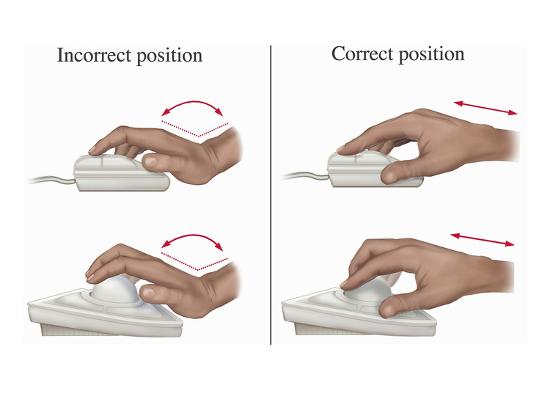
Wrist angle
- If your keyboard is positioned properly your wrists should be able to rest comfortably on the table in front of it.
- Some keyboards are so “thick” that they require you to bend your hands uncomfortably upward to reach the keys.
- If so, it will help to place a raised wrist rest on the table in front of the keyboard.
- A keyboard that requires you to bend your wrists is a common cause of CTS among computer users.
- You should be able to adjust the keyboard, seating, and work surface so that when you’re sitting in a normal, upright position, you can type with your forearms, wrists, and hands roughly parallel to the floor.
- Your keyboard should be detachable from your terminal.
Elbow angle
- With your hands resting comfortably at the keyboard and your upper arms vertical, measure the angle between your forearm and your upper arm (the elbow angle).
- If it is less than 90 degree, raise the seat of your chair.
- If the angle is greater than 90 degree, lower the seat.
- Try to hold your elbows close to your sides to help minimize “ulnar displacement” – the sideways bending of the wrist (as when reaching for the “Z” key).
Waist angle
- With your elbow angle at 90 degree, measure the angle between your upper legs and your spine (the waist angle).
- This too should be about 90 degree. If it is less than 90 degree, your chair may be too low (and your knees too high).
- Otherwise, you may need to alter the position of the backrest or adjust your own posture (nothing provides better support than sitting up straight).
- (Note: If making your waist angle 90 degree changes your elbow angle, you may need to readjust the height of your chair or table.)
Feet
- With your elbows and waist at 90 degree angles, your feet should rest comfortably flat on the floor.
- If they don’t, adjust your chair and table height and repeat the steps above
- If your table isn’t adjustable and your feet don’t comfortably reach the floor, a raised footrest can help.
- Otherwise, you may need a different table.
- For the sake of our individual well-being it’s important that each of us pay attention to all the effects our tools have on us, subtle, obvious, or somewhere in between.
A good way to begin is to have a checklist. Open discussions about your work environment with your supervisor and your colleagues or fellow students. As you order new furniture or equipment, keep ergonomic considerations in mind.
Helping others see the effects that VDT use has on them. If you notice your colleagues rubbing their wrists or massaging their shoulders or necks during or after a session with the computer, you may want to point it out to them. People often ignore these early signs of muscle and joint problems.
Work Routine
- Working with your hands bent upward at the wrists or frequently bending your wrists sideways heightens the friction within the carpal tunnel.
- Working under stress (deadline pressure, anger, or other anxiety) can make matters even worse.
- Many studies recommend a 10-15 minute break each hour to give yourself the recovery time you need – just a break from your keyboard.
- Noisy impact printers (i.e., not laser printers) should be muffled by covers or physically isolated, out of earshot.
(Source: webhealthcentre.com)
Here’s what we found useful that you can try to alleviate the pain of Carpal Tunnel Syndrome.
